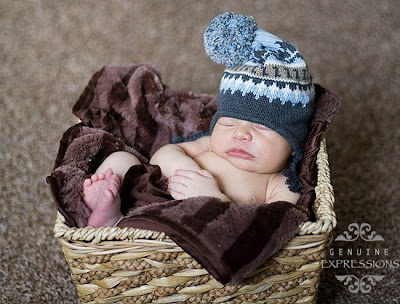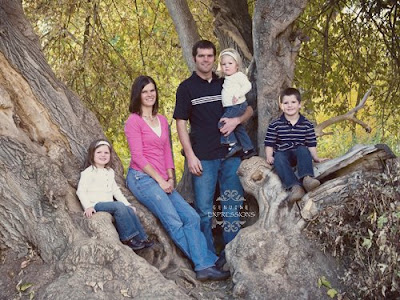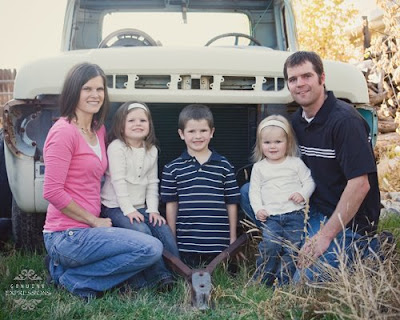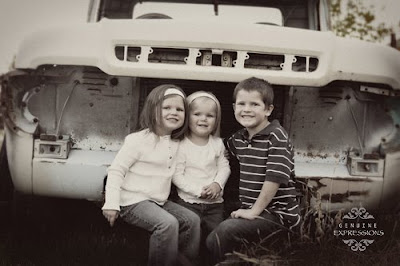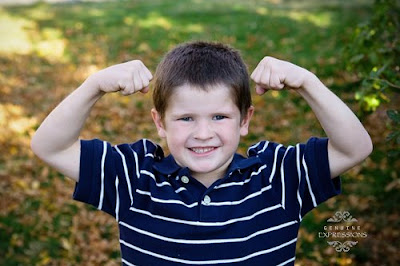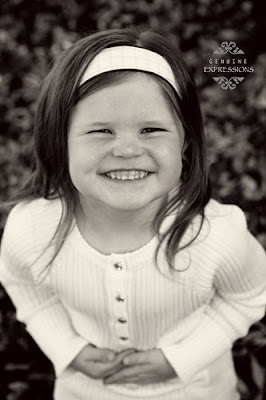I hope to cover Chiemi and Cristi's questions in one post.
I just want to know how you get them (pictures) as vibrant and clear. What is your favorite editing tool to make your photo's so crisp?
Melissa's tips for getting great pics from start to finish: (are you ready?)
#1. Get a decent camera that gives you creative control. (allows you to select your aperture, shutter speed, ISO and focus points. I think the entry level Canons and Nikons are great. I have the Rebel and have finally outgrown it, but it has been a great learning camera.
Get a good lens! The kit lens is bad. Chuck it (or sell it on ebay). I never ever use mine. I would recommend getting a good prime lens like the 50mm1.8 or the 85mm.
#2. Turn off your flash. I never use my flash! I even have an attachable flash and I only use it when I absolutely have to. If you're shooting in low light bump up the ISO and shoot more wide open to get a good exposure.
#3. Get familiar with
aperture and shutter speed. I'm going to assume you already know what aperture is and give you these tips: Try shooting more wide open (smaller number). The more wide open you are (4 and lower) the more
bokeh, or background blur you get.
 Notice the blurry dots in the background? Bokeh!
Notice the blurry dots in the background? Bokeh!Grasping Ap and shutter speed and shooting in manual is what finally pushed my pictures up to the level I wanted them to be.
#4. Use your auto focus points! I pick a focus point on every single shot. If the eyes are out of focus, the rest of the picture will look out of focus so focus on the eyes. Focus tends to drop a little behind your AF point so I try focusing in between the eyes.
#5. Find some
open shade to shoot in. Great portraits can be shot in harsh light, but it's a lot harder to control- especially when you are just starting out.
Okay.. Now that we know how to get a great exposure, let's talk about post processing. There are 1 million different ways to go about using photoshop, and my method is just one way to go about it. These are things I do to almost every single picture.
#1. Shoot in RAW. Exposure issues are so much easier to fix in RAW.
#2. Remove any color casts using Color Balance Sliders. (Layers>New Adjustment Layer>Color Balance)
#3. Bump up the contrast. I use curves and form an
S-curve. And I usually brighten my pictures a little using curves.
#4. Sharpen. Go to Filter>Sharpen>Unsharp mask. I usually do about 80-100% at .7-1.0 radius. This really varies depending on the picture.
**I do these four steps on almost every image and clean up any blemishes.
I hope this helps. Happy shooting! I have barely scratched the surface so if you have any questions that are more detailed, let me know!

 Phew. I can't believe 2009 is over. I ended the year with this great session. I was warned that I would have a 30 second window to get a good shot. 10 minutes later the kids were still giving me great smiles. Woo hoo!
Phew. I can't believe 2009 is over. I ended the year with this great session. I was warned that I would have a 30 second window to get a good shot. 10 minutes later the kids were still giving me great smiles. Woo hoo! ![[Sample Sessions]](https://blogger.googleusercontent.com/img/b/R29vZ2xl/AVvXsEjicnMVK0jXVB5E22g9UQ9HFnNF1woXNbyn6Iycud2Igcb8_17bLvxnhSN1sLNlgD7eKc7g2Ns8ViABEHixJRAAK0dd2gPROuZ4hRAXSJWXq933kID_i1GMjJNAejEAGMuU7A6Nw3D13Bc/s210/tar018.jpg)